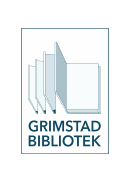News and magazines
At the library you can read a number of newspapers and magazines (mainly norwegian). In addition you have access to Pressreader, which is a PC and mobile service containing thousands of papers and magazines from all over the world. There are several ways of accessing this service. If you register a free account at pressreader.com or in the app, your access can be used on every desired phone, laptop or PC. Firstly follow the instructions below to gain access.
1: Library computers
You can read on the library computers. Go to a browser (Google Chrome, Microsoft Edge etc.) and enter www.pressreader.com.
2: On your phone, laptop or PC at the library
To access this, you need to download the app from Google Play or App store. Then you have to connect to our Wi-Fi (read more about that here) and enter the app. This will give you unlimited access for 72 hours, and you can read and download as much as you want, wherever you are. After these 72 hours, you have to visit the library (or any other hotspot, which you can find in the app) to gain renewed access.
3: From home
To gain access from home you need to be a registered user at the library. See more information about this here. If you are registered, go to the member area (“Min side”) at the library front page. Log in with your library card number and PIN code. When logged in, you will see the Pressreader icon at the left side menu. Click on that, and you will be granted a 72 hour access to the service.